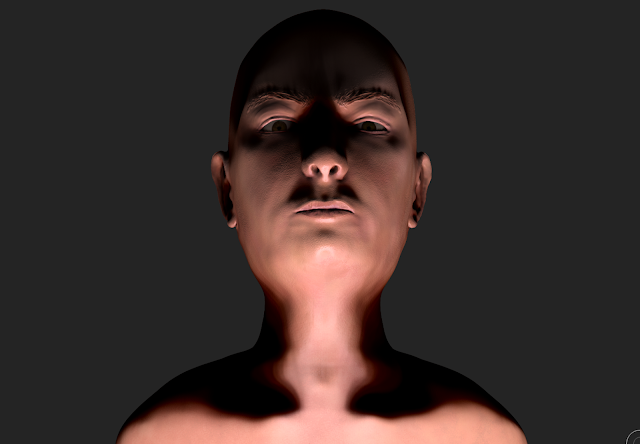I got some good feedback from the session and found it helpful. The lecturers seemed to understand the direction i was going in but i had been getting bogged down too much in the technical knowledge and progression rather than thinking of the reasons behind my project.
In response to the lack of direction I'm going to look more at other Brush artists and think about underlying themes in my work to try and set an end goal for myself.
27/11/2014
12/11/2014
Lighting and Posing tests.
After i had finished colouring and detailing the face in a neutral pose i created layers in zBrush and posed the face into 3 different facial positions. This was an effort to make my work seem more alive and give it a sense of meaning.
This is a HUGE dump of test images and experiments so i will be annotating the ones that i feel have particular value or demonstrate a certain technique.
This image is just a slight offset of the light with the neutral expression.
The Angry expression is my favourite of the three i did, partially due to the limitations of not being able to open the mouth.
The sad expression is more subtle, the slight downturn of the mouth and the raising of the inner eyebrows and upper eye lid. I also slightly lowered the ears.
This is one of the few images i have uploaded of the "Happy" expression. It ended up looking like a duck and whilst the eyes looked okay, the mouth looked bizarre. This could have been fixed by pushing back the corners of the mouth rather than simply dragging them up, but at the time i simply wanted to move on and focus on the lighting.
This is one of my favourite images. Using a technique from cinematography called a "Low Angle Shot" i aimed the eyes down towards the camera and tilted the head back giving the impression of looking up to the subject. This makes the head more intimidating and gives it a sense of power. Combined with the lighting from beneath the subject creating bold shadows across the face in places that are nearly never seen in day to day life, it creates an unnerving portrait.
Although i didn't intend to look into composition and framing with this piece, this was a happy accident that occurred when the screen shot i took was mis shaped. it turned out to frame the head quite nicely, with a low angle shot.
This shot, combined with the head tilted slightly forward and the lighting being high intensity but from a high angle, gives the head a sinister feel, hiding the eyes, and possibly the true intention of the head from the viewer.
At this point i went a bit abstract and started to add deep cracks to the skin with an alpha.
One of my favourite parts of this experiment was the way that bright and intense lights reflected off of the pore detail, so i decided to see how far i could push it. The cracks were a nice effect but the were perhaps too deep meaning they went pitch black across the front of the model and is definitely something i would like to explore more.
11/11/2014
Critical Analysis of Pong
Pong is a game originally released in 1972 by Atari. It pits two players against each other, each controlling the vertical movement of a paddle, one on each side of the screen, with the objective of bouncing a ball past the opponents paddle. Each time a player succeeds he is granted a point and the first player to 11 points wins.
The game boasts a simple yet effective monochromatic colour scheme, contrasting the white foreground objects against the black background to increase the readability of the screen. The colour scheme is matched in simplicity by the art style, with both "paddles" represented by white rectangles, orientated with the long edge top to bottom and the ball being a white square. The paddles are at either side of the screen with a dashed white line intersecting the screen to show the middle line. The scores of either player are centred above their respective sides and are displayed in a clean and blocky font that proves easy to read and reinforces the simple visual style of the game.
The game boasts a simple yet effective monochromatic colour scheme, contrasting the white foreground objects against the black background to increase the readability of the screen. The colour scheme is matched in simplicity by the art style, with both "paddles" represented by white rectangles, orientated with the long edge top to bottom and the ball being a white square. The paddles are at either side of the screen with a dashed white line intersecting the screen to show the middle line. The scores of either player are centred above their respective sides and are displayed in a clean and blocky font that proves easy to read and reinforces the simple visual style of the game.
09/11/2014
Detailing and Texturing
To begin with i set a base coat of a deep red, with the idea that i could build up layers of colour and simulate real skin and its multi tonal appearance.
This first attempt was far too cold looking. The hue was far too green and it made the face look more like a zombie or a corpse.
I recoloured the model and built up layers of far warmer colours. Also this time i started with a mid colour and added the darker shades on top rather than building it up from the bottom. This both speeded up the process and meant i wasn't taking unnecessary steps.
I also detailed the skin during this step using alphas with a very low opacity colour to make the pores more visible and realistic. When detailing the skin i made sure to have symmetry turned off so that no patterns became too obvious. Using the topological move tool i also made small parts of the face asymmetrical as no ones face is perfect and it makes it more believable. the corner of one eye is higher than the other, the ears curl in slightly different places and the eye lids were modelled seperately from one another, although this could have proven to be to my detriment as the right side eye looks considerably better than the left but trying to match them up proved difficult.
The eyes were easy to colour using symmetry and alphas to make the pupil perfectly circular then adding highlights to the iris separately. This level of detail is probably unnecessary for the use i am going to get out of this head but it is good practice none the less.
I am happy with how it turned out although there are some parts that still look unnatural. The curl of the lips at the edges make him look like he is pursing his lips. The eyes also look unnatural but i can't quite pin what is wrong with them and further study into sculpting human eyes is necessary going forward.
Subscribe to:
Comments (Atom)